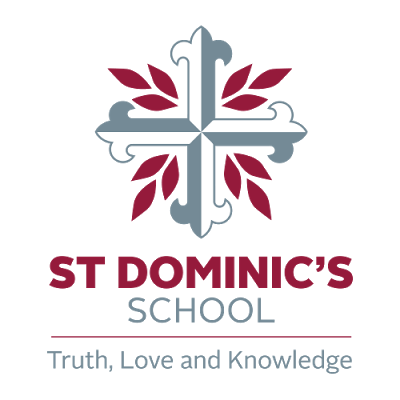The Pre- Primary to Year 6 Semester 1 Reports are now live on the SEQTA Engage website – https://stdominics.coneqt-p.cathednet.wa.edu.au/.
Log in details for each family will be the same as last year. New families should have hopefully received a welcome email earlier today that provided instructions on how to set up an account. If at any stage you forget both your username and password, or you have any other problems logging in, please do not hesitate to contact me by clicking here and I can remind you of your username or reset the account for you.
Please note that, as a result of COVID-19 and due to the nature of the work required to be done by SEQTA in a very short time frame, the custom report does appear to have some bugs when viewed on certain browsers. The bugs include formatting issues and in some instances missing sections. SEQTA has recommenced the use of the Firefox browser as this appears to currently be the most stable. They are currently working on the problem and will hopefully have a fix applied in the near future.
Parent Teacher Interviews
As previously published, on Friday, 24th July, St Dominic’s will hold a parent/ teacher interview day. This time has been scheduled to meet with your child’s teacher to discuss Semester One reports, as well as set goals for the remainder of the year.
This year, we are using a system called Microsoft Bookings to organise parent/ teacher interviews. Please follow the steps to create a time to see your child’s teacher.
- Click on the link located below.
- Select the only available date, which will be Friday, 24th July. All other dates will be in grey and won’t be able to be clicked on.
- Click on the drop-down menu and select the teacher you would like to see. Please note that Mrs James is available for support/ music and Mr Paljetak will be available for Sport. For Year 1 parents, please select ‘Louise Smith’. All available times will be in black, while unavailable times will be in grey. As Mrs Martin doesn’t work on a Friday, meetings can be made on an alternative day by emailing her directly.
- At the bottom of the page, please input your name and e-mail address. There is also a space for any special requests, which will be forwarded onto the teacher.
- Click ‘book’ at the bottom of the page.
After you have booked your interview time, you will get a confirmation e-mail with the details of the meeting. Should you wish to see your child’s teacher at another time, please get in contact with them to arrange an alternative. You will receive a reminder e-mail 24 hours before your meeting.
Please remember to be on time, as being late will impact on the next scheduled meeting and you may run the risk of your appointment being canceled.
Parent Interview Booking Site
Leon Bolding
Principal